Integrated CAM Software for SOLIDWORKS
2-5 Multi Axis Milling, Lathe / Mill Turn, Wire EDM, BobART
BobCAM for SOLIDWORKS V13 delivers new tools and smarter workflows to boost your programming inside SOLIDWORKS.
The enhanced Wire EDM module offers seamless integration, while the updated BobART interface simplifies custom geometry creation. A new Operation Tree and Tool Tree provide better control over toolpath organization and posting. With added features like Finishing Spring Passes, improved Leads, and expanded support across 2–5 Axis machining, V13 gives you more precision and efficiency in every job.
Whether you’re a new user, or already part of the family, this version is going to improve your work flow!
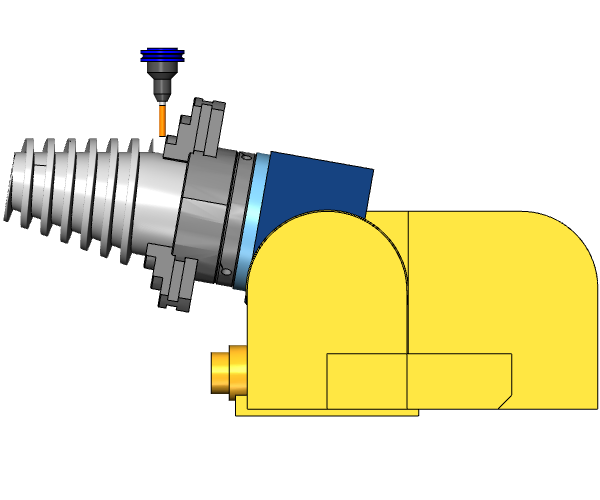
CAM Contextual Help
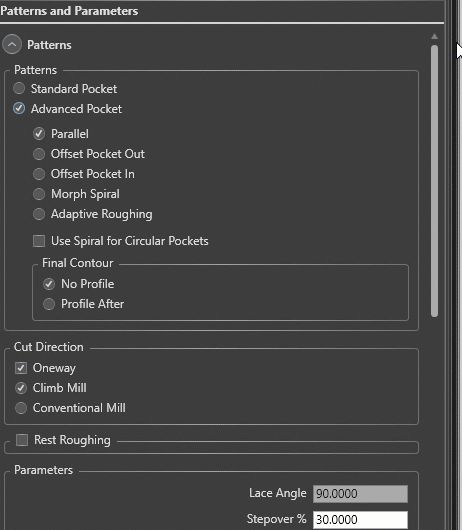
BobCAD-CAM V38 adds Contextual Help to the CAM Wizard, making toolpath setup faster and easier. Hover over any parameter to see a visual, a clear description, and a link to full documentation—right inside your workflow.
It’s fully customizable and helps reduce guesswork for faster, more confident programming.
CAD Defaults: Your Settings, Your Way
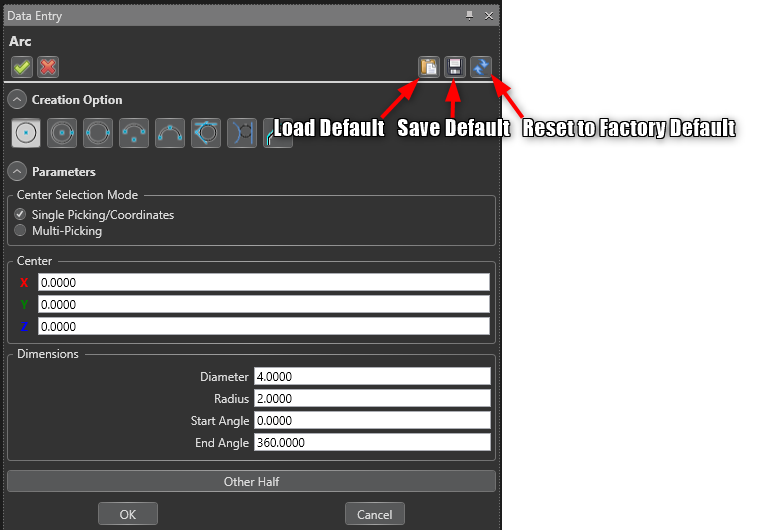
BobCAD-CAM V38 introduces CAD Default Parameters, letting you save and reuse your custom CAD settings across files. With new Load, Save, and Reset buttons in each CAD function, you can quickly apply your preferred values. This feature streamlines your workflow, eliminates repetitive setup, and ensures a consistent design experience in both inch and metric projects.
Pre-Selection for CAD Functions
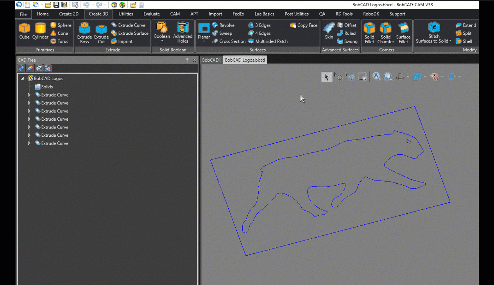
BobCAD-CAM V38 adds Pre-Selection support for CAD functions, letting you select geometry before launching a tool. Your selection is automatically applied, reducing clicks and speeding up your workflow. It’s faster, more intuitive, and familiar to users of other CAD systems.
The NEW Component Library
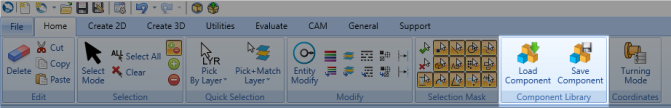
BobCAD-CAM V38 introduces the Component Library, allowing you to save and reuse custom CAD geometries for faster design. Easily store frequently used shapes, preview them, and load them into new projects with familiar transform tools like scale, rotate, and mirror.
This streamlines repetitive design tasks and keeps your go-to geometry ready to use.
The New Wrap CAD Function
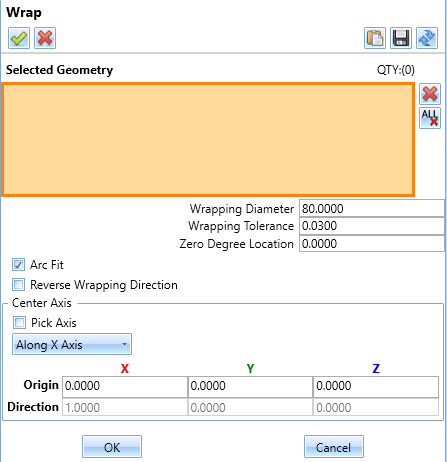
BobCAD-CAM V38 introduces Wrap CAD, a quick way to wrap lines, arcs, text, and other geometry around a cylinder. Simply select the geometry, set the wrapping diameter, and it’s placed automatically—no 3D model needed. Great for engraving and rotary design, this feature makes cylindrical layout fast and easy.
New ModuleWorks MDES File Format

An MDES file defines CNC machine kinematics, geometry, and behavior for ModuleWorks-powered simulations. It includes axis movements, machine components, limits, and tool setups—used for accurate simulation and collision detection.
Accelerate Model to Production At Lower Costs
BobCAM for SOLIDWORKS V13 is built to speed up the transition from design to production—all within the SOLIDWORKS environment. Fully integrated for seamless data flow, V13 reduces translation errors and improves workflow reliability. With support for over 100 machines, it’s a powerful, all-in-one CAM solution for SOLIDWORKS users.
Available Languages
The BobCAM for SOLIDWORKS V13 release is available in the following languages: English, Spanish, German, Turkish and Japanese.

New WireEDM Module for V13
2 Axis, 2 Axis with Taper, Land and Taper and 4 Axis Machining
For the first time ever, BobCAM for SOLIDWORKS offers the Wire EDM module! The brand-new Wire EDM module supports 2 Axis, 2 Axis with Taper, Land and Taper, and 4 Axis machining to handle all your wirepath creation needs.
BobART Improvements
BobART has received a workflow overhaul to help you get the results you’re looking for quickly. We have improved the Raster to Vector dialogue by having it open directly in the Data Entry Manager. This allows you to view the image in the graphics area as you normally would. Zoom in, Pan, and even Rotate to put as much focus on the area whichever areas interest you the most!
Oh, and did we mention we now have a “Make as Solid” option? In the past, while you could do things to give a height to your model, extended walls were really the only thing added. You were still left with what was essentially a mesh surface draped down to the floor. Looking behind the model, as seen in the first image, it was apparent the mesh was not closed. With this new option, as you can see in the following image, the mesh is closed creating a water-tight mesh. This expands the possibilities of what can be done with your final model, and we’ve even added unit options allowing you to specify the units to use when exporting STL Components!
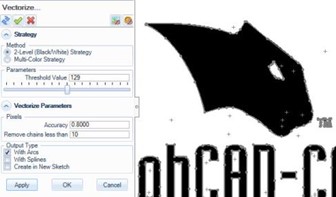
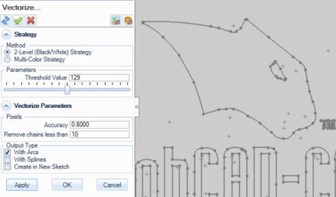
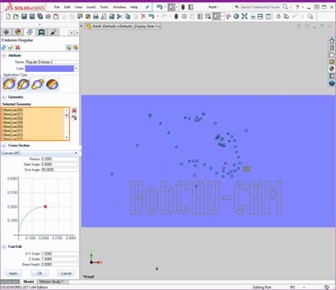
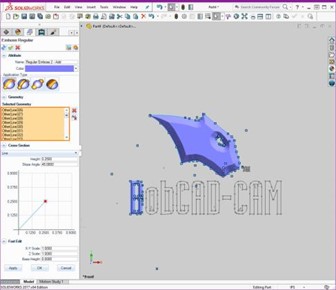
Reduce Errors With Full Integration
Faster more accurate adjustments to toolpaths for quicker turnaround from design to engineering to manufacture. Less errors save time and materials, while SOLIDWORKS software familiarity improves learning curve.
Real People, Real Results
“I’m impressed with the new deburring toolpath, how it breaks all my part edges with a single machining feature.”
–Advantage Plan Member Since 2017, Lars Mommer | R&D Machining
BobCAM for SOLIDWORKS V13 Now Available!
Schedule a demo by calling 877-262-2231


