Discover the latest advancements in BobCAD-CAM V38, designed with user feedback to improve speed, accuracy, and workflow efficiency.
V38 adds a Version Migration Utility, custom roughing tool shapes, smarter hole recognition, and a redesigned CAM Tree. Improved simulation and post processing give you greater control and confidence in every job.
Whether you’re new to BobCAD or a long-time user, V38 is built to improve your workflow with the features you’ve asked for most.
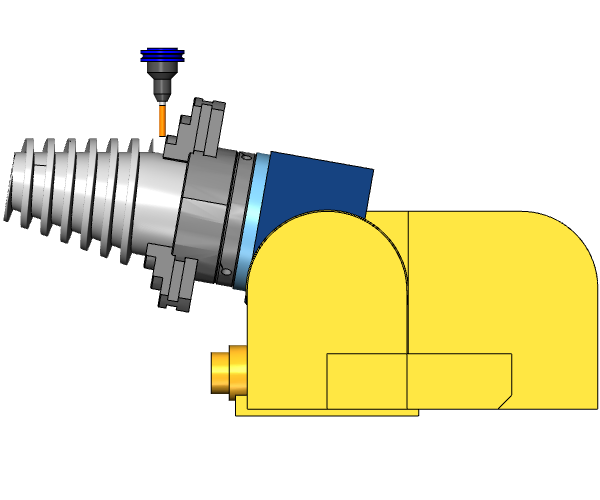
CAM Contextual Help
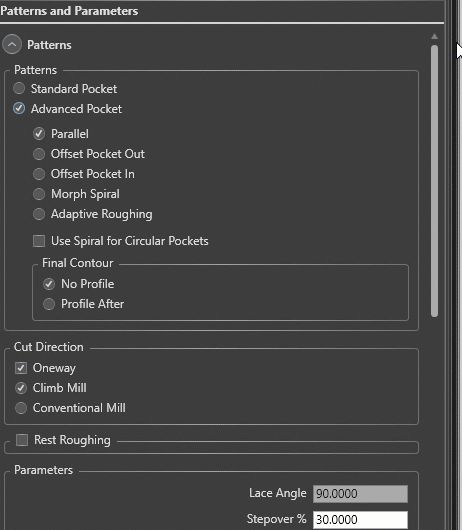
BobCAD-CAM V38 adds Contextual Help to the CAM Wizard, making toolpath setup faster and easier. Hover over any parameter to see a visual, a clear description, and a link to full documentation—right inside your workflow.
It’s fully customizable and helps reduce guesswork for faster, more confident programming.
CAD Defaults: Your Settings, Your Way
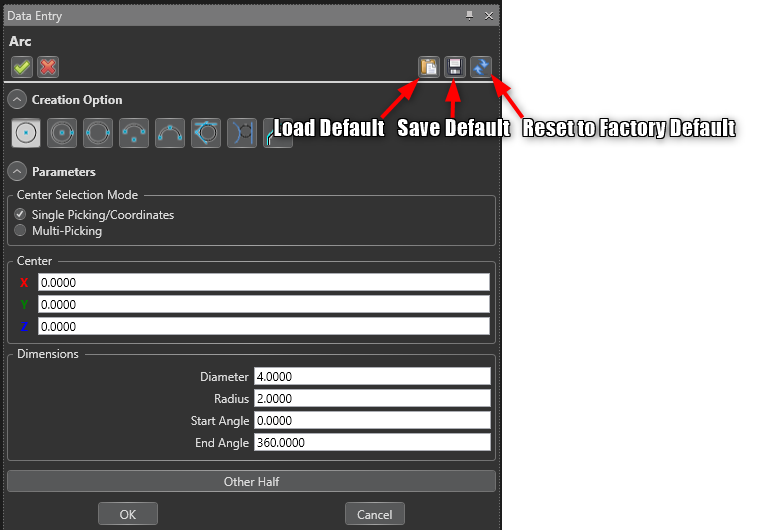
BobCAD-CAM V38 introduces CAD Default Parameters, letting you save and reuse your custom CAD settings across files. With new Load, Save, and Reset buttons in each CAD function, you can quickly apply your preferred values. This feature streamlines your workflow, eliminates repetitive setup, and ensures a consistent design experience in both inch and metric projects.
Pre-Selection for CAD Functions
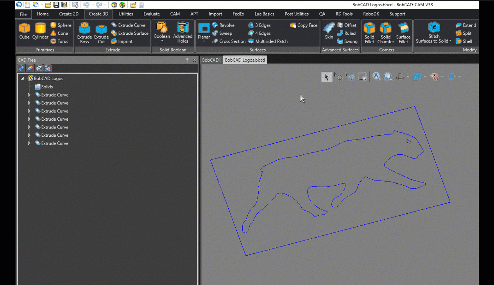
BobCAD-CAM V38 adds Pre-Selection support for CAD functions, letting you select geometry before launching a tool. Your selection is automatically applied, reducing clicks and speeding up your workflow. It’s faster, more intuitive, and familiar to users of other CAD systems.
The NEW Component Library
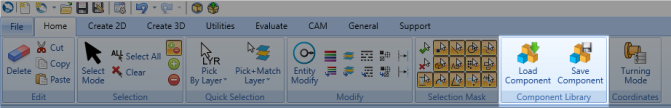
BobCAD-CAM V38 introduces the Component Library, allowing you to save and reuse custom CAD geometries for faster design. Easily store frequently used shapes, preview them, and load them into new projects with familiar transform tools like scale, rotate, and mirror.
This streamlines repetitive design tasks and keeps your go-to geometry ready to use.
The New Wrap CAD Function
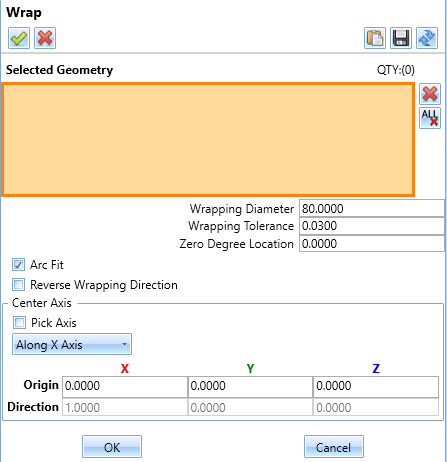
BobCAD-CAM V38 introduces Wrap CAD, a quick way to wrap lines, arcs, text, and other geometry around a cylinder. Simply select the geometry, set the wrapping diameter, and it’s placed automatically—no 3D model needed. Great for engraving and rotary design, this feature makes cylindrical layout fast and easy.
New ModuleWorks MDES File Format

An MDES file defines CNC machine kinematics, geometry, and behavior for ModuleWorks-powered simulations. It includes axis movements, machine components, limits, and tool setups—used for accurate simulation and collision detection.
Accelerate Model to Production At Lower Costs
BobCAD-CAM V38 is built to speed up your transition from CAD design to finished parts, delivering faster results with greater accuracy and lower costs. Improved design-to-CAM compatibility reduces errors, and with support for over 100 machines, V38 is a powerful all-in-one CNC solution.
Available Languages
The BobCAD-CAM V38 release is available in the following languages: English, Spanish, Turkish, German, Japanese and Korean.
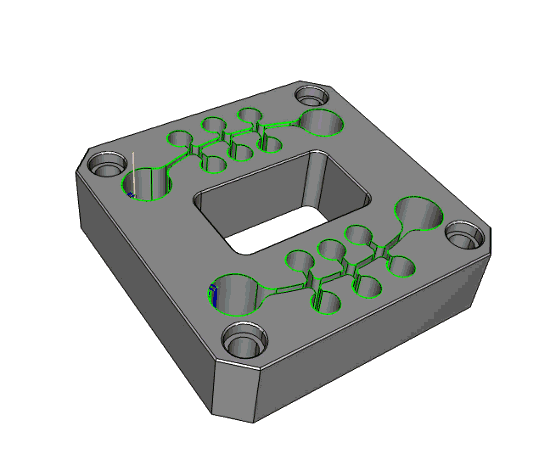
WireEDM Module for V38
2 Axis, 2 Axis with Taper, Land and Taper and 4 Axis Machining
Building on the success of previous updates, the Wire EDM module in V38 offers even smoother programming and control. This version enhances support for 2 Axis, Taper, Land and Taper, and 4 Axis machining, making complex wirepath creation more efficient and reliable.
